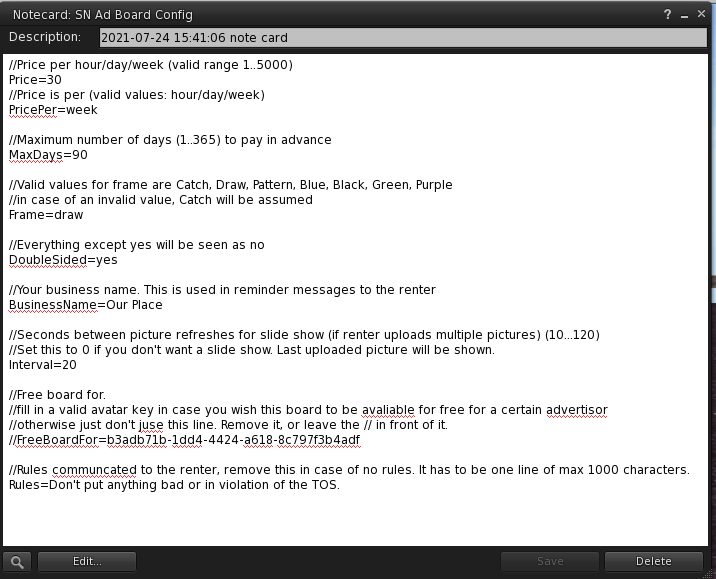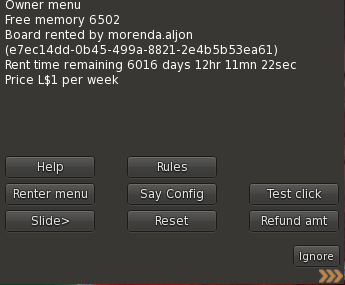SN Ad board - Owner manual
The SN Ad Board is easy to use, low on lag, has all the features an ad board needs and is designed to draw attention.
Commonly when an avatar enters a venue in SL he sees a bunch of signs standing at the entrance and he leaves that entrance again usually without paying attention to any of these signs. Signs being shown spread out over the area,signs that stand out or signs placed near hang out spots have a bigger chance to be seen, but still don't count on it.
The SN Ad Board is designed to stand out by itself and therefor increase its chances on gaining attention. This is good for:
- The resident clicking the ad board: His attention was drawn to something he finds worth clicking.
- The renter of the ad board: He draws more attention.
- The owner of the ad board: Happy renters turn to come back.
- Me: I might sell more ad boards.
Behind each avatar is a human sitting somewhere behind a screen. Biologists tell us that humans have certain qualities they grew over millions of years, during their evolution. One of them being that we automatically tend to focus our attention to things that move. Handy in the jungle with all sorts of animals trying to eat us, handy in modern traffic too. We do so automatically. Something moves? We more likely see it.
In SL this works even better than in RL. Restart moving the camera view around is not an autonomous process, as moving our eyes and stop moving the camera view are.
And that's why I gave the ad board a color changing moving frame. No worries, it is a texture animation that runs client side. It doesn't cause you lag.
Your renter might find this story crap, which is ok, he can use the menu to select a solid frame instead.
You don't have the SN Ad Board yet but consider it? Perhaps having a look at a location using a lot of these boards can give a good impression. You can find one here: Freebie Galaxy.
Or have a look at my store, where you see some examples and can also test-rent a board. SN Tools & Toys
Debit permissions?
No, the SN Ad Board does not ask its owner for debit permissions. It can only receive L$, not pay it.
Give inventory
When someone clicks a board it can give the clicker any combination of these three items, provided by the renter:
* A landmark.
* A notecard
* A message in local chat.
And now do not overlook the last one...It can contain links.
Links to a SURL, links to join a group, links to a youtube page, anything. For much more about how to take the max out of this, see the user manual.
You set up your ad board by filling in a notecard. You can change these settings every given moment, after you save the notecard it can take a few seconds before the new settings are applied.
In case you change the settings Price
or PricePer, this has no influence on the remaining time of an existing rent period. For future payments it does apply. If the renter pays extra to buy new time, the new price will be applicable.
In case you change settings to an invalid value for price or price per on an active board, the previous settings stay active.
Below a detailed description of each setting.
Price
This is what it costs to rent the board for the period defined in PricePer. In order to rent the board or to prolongue its rent, the renter has to pay at least this amount. To avoid typos and abuse, the maximum price is limited to L$5000. Prices of L$0 are also not allowed, but there is the FreeBoardFor setting further on which could help out on that.
PricePer
The period on which the board is rented, after paying the Price. This can be hour, day or week.
MaxDays
The maximum number of days a renter can pay in advance.
You might not want a renter to rent a board for a very long time. E.g. because you are not that sure if your price is not too low. Of course forcing the renter to come back daily to pay the board might also be a bad idea. Set a fair value of MaxDays
Frame
Here you can define how the frame around the ad looks like, by default. The renter can override it by choosing a different one. For the next renter, it will switch back to the default frame selected by you.
There are 3 frames designed to catch attention and 3 frames in a solid color.
DoubleSided
If the board can be seen from the front and the back, set this to yes. If it hangs at a wall, then why keep the server busy with displaying a picture at the back side? In this cases you gain (a very little) by setting DoubleSided to no.
BusinessName
Type here the common name of your place. This is only used to send the renter reminders when his rental period is about to expire. He will also get a SURL included in the message so he only has to click it and teleport directly to the board.
Interval
Set this to 0 to make the board displaying a renters texture static.
If any other value is choosen, the renter can upload up to 4 textures which are shown cyclic. Interval defines the number of seconds between showing different textures.
Note that as with everything in SL the first minutes after a new texture is put, or after an avatar teleports in, textures can be blurry or greyish when loading. But, at this ad board, they won't be blurry or greyish because it cycled through another texture. YEAH, that is possible, if one knows how to script a bit. Textures are - after the initial load - shown instantly, no matter the lag at the place.
FreeBoardFor
With some advertisers you might have special arrangements, e.g. you agreed they put your ad board and you theirs. You can for such cases define that that advertiser has rented a board without ever having to pay for it. Specify their avatar key in FreeBoardFor, and it is done.
Of course this won't work on a board already rented by someone. At least not until their lease ends.
Rules
Instructions you want to give to the renter. You might not be willing to accept all advertisements, a very common rule is "No nudity!" Writing here what is allowed and what not can help prevent a debate with a renter. You have to specify your rules as one line of text, it can be a long line but without line breaks. However you can use \n in your text, you can also use links. Thus e.g. "First Line\nSecond Line\nSee also https://www.mysite.com/ad-rules.html" would show three lines and a clickable link.
When you click a rented
board, you get an owner menu. This for you to assist the renter when needed, terminate the rent, or to verify all is ok.
Help
Opens a link to the renter manual
Rules
Tells you the rules you defined
Renter Menu
Shows the same menu as the renter gets.
Very handy when you try to help out a confused renter. See the renter manual
for all details about this menu.
Say Config
Tells you the current configuration (as defined in the notecard)
Test Click
As if you were someone else clicking the board, you get the same message, notecard, landmark.
Slide
In case multiple textures are uploaded (maximum 4), you slide to the next one.
Reset
Reset the board, the current rent will be terminated. You will get a message about who was the renter and how much you might want to refund them.
Refund Amt
Who is the renter? How long they have paid ahead? What should I refund them when removing this board?