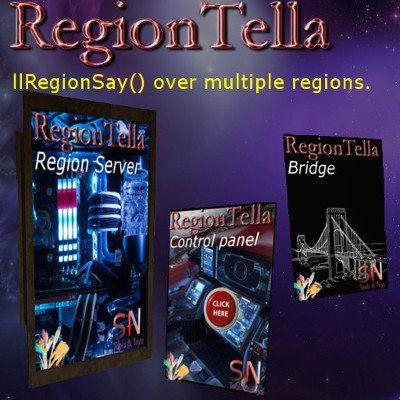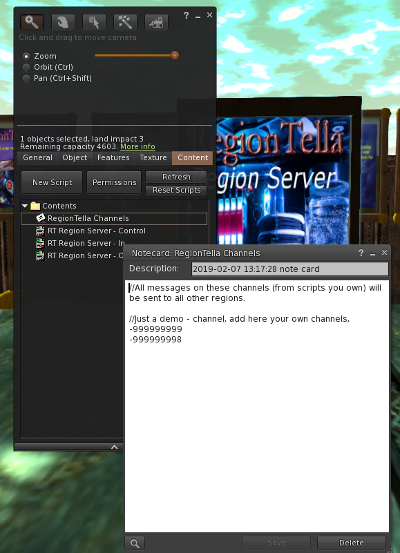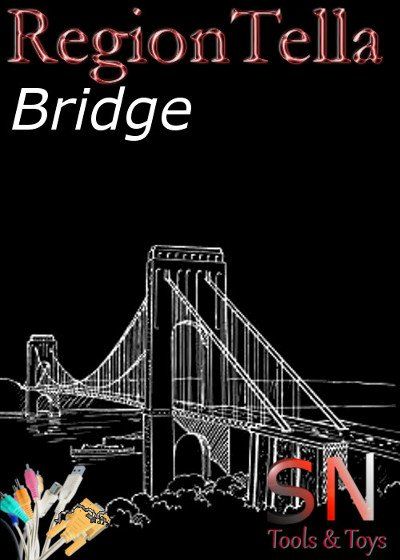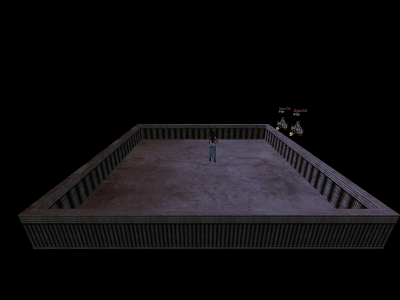RegionTella
RegionTella is a communications device. It takes up all messages your objects send over these channels you configured and passes it on to connected regions. This allows you to make objects communicate, fast in real-time, over multiple connected regions.
Installation is easy: You place the RegionTella objects and configure the channels and you are done. The only way an object could see it gets its message through RegionTella and not directly from the sending object is the sender ID.
Almost all scripted objects will respond to RegionTella messages as if this message was sent by a script in the same region. Only when the script listens to a specific sender communicating with it over RegionTella will fail.
Installation is easy: You place the RegionTella objects and configure the channels and you are done. The only way an object could see it gets its message through RegionTella and not directly from the sending object is the sender ID.
Almost all scripted objects will respond to RegionTella messages as if this message was sent by a script in the same region. Only when the script listens to a specific sender communicating with it over RegionTella will fail.
With RegionTella you can make your contests, information boards, game devices and more communicate over region borders.
RegionTella is a P2P network where each region is a node. To transform a region into a node, you simply place a RegionTella Region server in the region. To make a node communicate with its neighbour you set up a bridge between the two. Being a P2P network, RegionTella works fully decentralized, the network makes sure all messages arrive in all regions, even when somewhere in the network a node is off. As long as the regions remain connected, the network keeps running.
RegionTella is about real time communication: Messages are not buffered. When an offline region comes on-line again, it simply starts participating in the network once again.
The name RegionTella is distracted from Gnutella, an ancient P2P protocol.
RegionTella is about real time communication: Messages are not buffered. When an offline region comes on-line again, it simply starts participating in the network once again.
The name RegionTella is distracted from Gnutella, an ancient P2P protocol.
Each region connected in the network needs a Region Sever.
All items you got with RegionTella are copyable, so you can rezz as many region servers as you want.
Make sure you only place one region server per region. Having 2 region servers would simply mean all messages are broadcasted double, both the messages from that region as the messages to that region. No worries, later on you can check your setup with the control panel.
You can connect a lot of regions with RegionTella. The network overhead for a network of about 25 regions will still be less than the resources used by a single mesh avi, with a bento head and some fancy hair. I am not aware of any private held areas consisting of more than 25 regions, so it will work fine on your estate too.
You can put these severs e.g. somewhere on a platform high in the sky. It is not important where they are, as long as they are in the region.
All items you got with RegionTella are copyable, so you can rezz as many region servers as you want.
Make sure you only place one region server per region. Having 2 region servers would simply mean all messages are broadcasted double, both the messages from that region as the messages to that region. No worries, later on you can check your setup with the control panel.
You can connect a lot of regions with RegionTella. The network overhead for a network of about 25 regions will still be less than the resources used by a single mesh avi, with a bento head and some fancy hair. I am not aware of any private held areas consisting of more than 25 regions, so it will work fine on your estate too.
You can put these severs e.g. somewhere on a platform high in the sky. It is not important where they are, as long as they are in the region.
The region server contains a notecard RegionTella Channels. This notecard is the only configuring you need to do. The notecard contains a list of channels, replace that with the channels you want RegionTella to forward to other regions.
You can change this configuration at any given moment, simply edit the notecard and save it. No rebooting or anything needed.
Please note you need to set up the notecard on every region. It is not a requirement each region is configured with the exact same list of channels. It is the list of channels from this region that will be re-broadcasted in all other regions.
The most efficient way to set up a large network is to configure the first server and then take a copy, for all other regions.
Another thing of importance : Only messages sent by devices you own will be re-broadcasted. Nothing else. You can't use RegionTella to broadcast messages coming from objects you do not own.
You can change this configuration at any given moment, simply edit the notecard and save it. No rebooting or anything needed.
Please note you need to set up the notecard on every region. It is not a requirement each region is configured with the exact same list of channels. It is the list of channels from this region that will be re-broadcasted in all other regions.
The most efficient way to set up a large network is to configure the first server and then take a copy, for all other regions.
Another thing of importance : Only messages sent by devices you own will be re-broadcasted. Nothing else. You can't use RegionTella to broadcast messages coming from objects you do not own.
A region server can only communicate with other regions when you set up a bridge
between those 2 regions.
A bridge between Region A and Region B contains of two objects, one in Region A near the border between Region A and Region B, and one in Region B, within less than 10 meters distance from the bride object in Region A.
Once you placed these objects, the bridge is operational.
After rezzing the first bridge object, e.g. in Region A, it shows the floating text “Region A Connecting…”. After you rezz the second bridge object in Region B (within 10 meters range of the first object), it shows “Region B Connecting…”. Both objects will find each other within seconds, and change floating text. The bridge object in Region A will show “Region A -> Region B” and the one in region B will show “Region B -> Region A”. Now you know the brigde is set up.
One bridge between two regions is enough. Don’t set up multiple bridges between two the same regions, this will only create redundancy and thus slow things down, surely not speed them up.
Also keep at least 25 meters distance between pairs of bridges. If there is also a Region C, you could place bridges near the corner where 3 or 4 sims reach each other. That is often a good place, but hang your bridges at least 25 meters above each other. That way you are sure they will never interfear.
A bridge between Region A and Region B contains of two objects, one in Region A near the border between Region A and Region B, and one in Region B, within less than 10 meters distance from the bride object in Region A.
Once you placed these objects, the bridge is operational.
After rezzing the first bridge object, e.g. in Region A, it shows the floating text “Region A Connecting…”. After you rezz the second bridge object in Region B (within 10 meters range of the first object), it shows “Region B Connecting…”. Both objects will find each other within seconds, and change floating text. The bridge object in Region A will show “Region A -> Region B” and the one in region B will show “Region B -> Region A”. Now you know the brigde is set up.
One bridge between two regions is enough. Don’t set up multiple bridges between two the same regions, this will only create redundancy and thus slow things down, surely not speed them up.
Also keep at least 25 meters distance between pairs of bridges. If there is also a Region C, you could place bridges near the corner where 3 or 4 sims reach each other. That is often a good place, but hang your bridges at least 25 meters above each other. That way you are sure they will never interfear.
Below you see a map of an area of 5 regions. Each region contains a region server, and between the regions you see bridges. The bridges represented by a larger image are needed to connect everything. The bridges with a smaller image are possible but not absolutely required.
By setting up all possible bridges you create a very robust network. Any region can be offline, and the network still functions for the other regions. Only when both green regions are off-line at the same moment, the network breaks. It will recover when they come up again. Building enough bridges means more stability.
Messages will find their way over the network, passing bridges. It is not always so that the shorter route is the fastest one. When having enough bridges, the network will find the fastest routes.
By setting up all possible bridges you create a very robust network. Any region can be offline, and the network still functions for the other regions. Only when both green regions are off-line at the same moment, the network breaks. It will recover when they come up again. Building enough bridges means more stability.
Messages will find their way over the network, passing bridges. It is not always so that the shorter route is the fastest one. When having enough bridges, the network will find the fastest routes.
You also find a control panel
delivered with RegionTella. This panel can be rezzed in any of the regions linked in the network. It can be rezzed, it doesn’t need to be rezzed as it does nothing unless you click it. When you click it you get a menu, with two options:
Traffic : Measure the traffic going over the RegionTella network. This will count all messages going over the network for 5 minutes and show the average number of messages per second and the average number of kilobytes per second.
Nodes: Receive a list of all nodes (bridges and region servers) in the network. This list comes with clickable links, so you don’t have to keep a folder with landmarks. The control panel will tell you where all your items are.
Traffic : Measure the traffic going over the RegionTella network. This will count all messages going over the network for 5 minutes and show the average number of messages per second and the average number of kilobytes per second.
Nodes: Receive a list of all nodes (bridges and region servers) in the network. This list comes with clickable links, so you don’t have to keep a folder with landmarks. The control panel will tell you where all your items are.
Most region owners have somewhere a platform high in the sky where they place ther server stuff and do some building and scripting on.
For RegionTella you need to place objects (most likely you choose again high in the sky) near region borders. Although you might never come there again (when a bridge works, it works), you can still place a little skyplatform. For your convenience I added one to the package.
I scripted RegionTella for Morenda’s gaming sims. She needed a stable solution, robust and low-lag to exchange loads of messages between regions. A single solution, not a whole bunch of things for a hole lot of different devices. That solution is RegionTella.
RegionTella is robust – it never breaks – and fast. Overhead is reduced to the minimum and security is by design.
In-world, you can find RegionTella at my store. Since Morenda already paid most of the costs for making this, it is yours for only L$ 2799.
RegionTella is robust – it never breaks – and fast. Overhead is reduced to the minimum and security is by design.
In-world, you can find RegionTella at my store. Since Morenda already paid most of the costs for making this, it is yours for only L$ 2799.
Manual
PURPOSE OF REGIONTELLA
RegionTella is intended to build a network over multiple connected regions. This network’s aim is to extend normal communcation between objects over region borders, thus as if llRegionSay() works over all connected regions instead of only the region it is said in.
RegionTella only listens to objects you own, ignoring all others.
SETTING UP THE REGION SERVER
Each connected region needs a region server for RegionTella to work. You can place this server anywhere in the region. Often these sort of devices are placed on a platform in the sky.
The region server contains a notecard named “RegionTella Channels”, in this notecard you can list all channels you want to be intercepted in this region and broadcasted in all other regions.
You need to set up a bridge between two regions at any point where the regions border with each other. Place a bridge on each region border, also when that bridge seems redundant. The more regions that have a mutual connection the more likely it is that the network stays running also when one of the regions is off-line. (As long as a connection is possible, the network will find a way to deliver the message)
A bridge between region A and B consists out of 2 bridge objects: One placed in region A, near the region border and the other one in region B, within less than 10 meters distance from the brdige in region A.
When building a second bridge between e.g. Region A and Region C, build that bridge more than 25 meters away from the already existing bridge. Things will function when you put sets of bridges more close to each other, but might not function correct in situations of lag, restarts and rebooting of scripts. Just keep some distance and you are fine.
When rezzed a bridge object will show a hover text containing the name of the region and the word “connecting”. As soon as it found the other bridge object in the bordering region the text will show “[Region] -- > [Connected Region]”, e.g. “Region A -- > Region B”.
When both bridge objects show the correct floating text, you are done. The bridge is set up and working. It is instant operational.
Bridges can be added and/or removed while the network is operational. The same with region servers. But normally you set things up once, and then you don’t have to bother anymore.
CONTROL PANEL
You can rezz the control panel in any of the regions, it doesn’t matter in which one. You can also not rezz the control panel, or only rezz it when you need it. You can even rezz multiple control panels, it is up to you.
When you click the panel, you will get a menu.
This menu has 2 options:
Traffic
: Measure the traffic going over the RegionTella network. This will count all messages going over the network for 5 minutes and show the average number of messages per second and the average number of kilobytes per second.Nodes: Receive a list of all nodes (bridges and region servers) in the network. This list comes with clickable links, so you don’t have to keep a folder with landmarks. The control panel will tell you where all your items are.
USING THE NETWORK
Anything a region server hears on one of the channels it is configured to listen to will be broadcasted over the same channel in all other regions in the RegionTella network. The only difference is that now the sender of the message is the region tella server of that region.
All scripts in all objects you use listening to a channel, except those expecting a specific sender object, will just normally receive the message. Your existing devices will – with that one exception about the sender – just work, as if the entire network is one single region.
BYPASSING SECURITY
For security reasons RegionTella only listens to messages coming from objects owned by the same owner that owns the RegionTella server.
If needed – and you know what you are doing - you can bypass this by creating your own script listening to what others say on channel X, pass it on channel Y, let RegionTella broadcast what is sent over channel Y. On the receiving regions, make a script listening to channel Y and llRegionSay the message on channel X. These are very basic scripts.
Second Life™ is a trademark of Linden Research, Inc.
No infringement intended.
All information given on this site is informational and as it is. You can't claim any rights based on anything written here. You don't like that? Then don't read it.