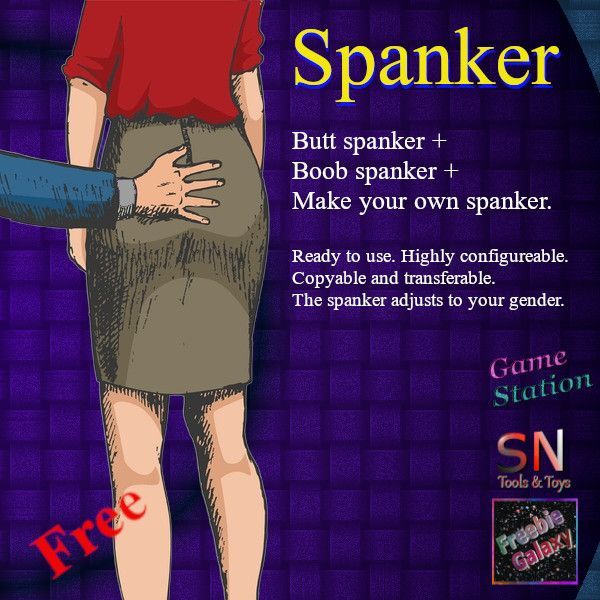Spanker
The spanker is a freebie. I provide it with copy and transfer rights. You can pick one up at my store. Enjoy!
The spanker is a pretty straight-forward thing. Attach it (It is a invisible prim covering a body part e.g. your butt) and when someone clicks it, thus in the example clicks your butt, a message appears in chat. Depending on the configuration of the spanker the clicker has some or none influence on what that message might be.
This spanker is a sponsored product. Game Station paid me to make it and to spread it for free. Thank you Morenda!
The spanker is transferable
and highly configurable. You can unleash your creativity on it, making your own custom spanker, for you, your mate, your slaves, your tribe, your club, whatever...
For now I spread only a basic spanker for butts (both genders) and one for breasts (female). They are slightly naughty but not too much.
The spanker is sponsored by:
Game Station
&
Freebie Galaxy
Multiple spankers
You can also attach a spanker at other body parts, lips perhaps for a kisser, or skull for a hair puller.
To do so successful you will have to edit the invisible prim so that it somewhat aligns with the body part. And you need to configure your new spanker so that one doesn't spank your butt when trying to kiss your lips.
Configuration notecard
Each spanker contains a notecard of which the name starts with Spanker!
You can configure your spanker by editing this notecard.
A quick overview of the options in the notecard:
FriendsOnly
Set if only your friends can spank you, or anyone.
MinimumPause
In case someone gets enthusiastic, maximize the spank rate.
MaxDistance
How nearby one has to be to be able to spank you?
Bodypart
If you fill in "ass" as body part, the person spanking you will get a menu asking what to do with your ass. You can put here whatever you want.
Sections
A group of actions in a section, you can have e.g. sections as [Spank], [Lick], [Touch], [Bite] or whatever. When one touches the body part, one of these lines get chosen.
E.g.
[Spank]
{name} gives a few firm spanks on {me}'s butt.
It seems {Name} knows what {me} likes. Spanking {my} ass hard.
{me} wiggles {my} butt while {name} spanks {my} firmly.
{Name} swipes {Me}'s juicy round butt with a resounding 'Slap!!'
{Name} spanks {Me}´s spicy bum
{name} gives a few firm spanks on {me}'s butt.
It seems {Name} knows what {me} likes. Spanking {my} ass hard.
{me} wiggles {my} butt while {name} spanks {my} firmly.
{Name} swipes {Me}'s juicy round butt with a resounding 'Slap!!'
{Name} spanks {Me}´s spicy bum
Thus if Samuil spanks Lora, something like this will be shown:
Samuil gives a few firm spanks on Lora's butt.
You see things as {Me} between brackets. These are replaced by the name of the spanker/spankee or pronounces depending on gender.
{Name} = The name of the one spanking you
{Me} = Your name.
{My} = Depending on YOUR gender: his, her, his/her
{His} = Depending on the spanker's gender: his, her, his/her
{I} = Depending on YOUR gender: he, she, he/she
{He} = Depending on the spanker's gender: he, she, he/she
{Me} = Your name.
{My} = Depending on YOUR gender: his, her, his/her
{His} = Depending on the spanker's gender: his, her, his/her
{I} = Depending on YOUR gender: he, she, he/she
{He} = Depending on the spanker's gender: he, she, he/she
Get your free spanker at my store.